Veeam Endpoint Backup FREE 1.1.2.119homepage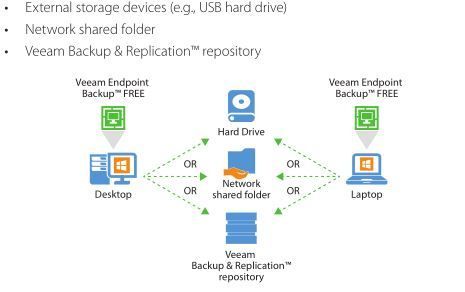 Free endpoint backup, recovery and diagnostics for Windows-based desktops and laptops
Free endpoint backup, recovery and diagnostics for Windows-based desktops and laptopsEasy-to-use recovery
If you ever need to get your data back, Veeam Endpoint Backup FREE offers several easy-to-use recovery options—all from the same image-level backup, including:
1/. Bare-metal: Restore your entire system to the same or different hardware
2/. Volume-level: Restore a failed hard drive or partition
3/.File-level: Restore individual files in minutes!
Integration with Veeam Backup & Replication*
Veeam Endpoint Backup FREE integrates with Veeam Backup & Replication
in your VMware vSphere or Microsoft Hyper-V virtual environment, allowing you to take full advantage of Veeam backup repositories as target locations for your Veeam Endpoint Backup FREE jobs, while working within Veeam Backup & Replication, you’ll also be able to:
4/.Restore guest files and application items from endpoint backup files with Veeam Explorers™ for Microsoft Active Directory, Exchange, SharePoint and SQL Server
5/.Export physical disks contents from backup into VMDK/VHD/VHDX virtual disk files
6/. Get basic monitoring and management for all incoming backups, including email notifications about endpoint backup status
7/.Get endpoint backups off site to disk, tape or even the cloud with Backup Copy and Backup to Tape jobs
8/.Encrypt endpoint backups stored in Veeam backup repositories
9/.Assign end-user permissions to individual Veeam backup repositories
10/. Apply traffic throttling settings to Veeam Endpoint Backup jobs.
Bootable recovery media If the OS installed on the computer fails to start for some reason, you can boot the OS from the recovery image.
Veeam Endpoint Backup FREE lets you create a bootable recovery image of your computer on different kinds of media, including:
Removable storage devices (e.g., USB flash drives, SD cards, etc.)
CD/DVD/BD media
ISO image
Built-in administration and diagnostic tools:
Veeam Endpoint Backup FREE includes both proprietary and Microsoft
Windows diagnostic tools to help you troubleshoot issues and accomplish advanced administration tasks, including:
Reset password: Reset the password for the built-in Administrator account
Startup repair: Fix system problems that might prevent Windows from starting (e.g., missing or damaged system files, corrupted boot sector, etc.)
Memory diagnostics: Check the system memory of your computer and detect potential problems after the next system reboot
command prompt: Start the Windows command prompt
And MORE!
* Requires Veeam Backup & Replication 8.0 Update 2 or late
download pdf instructions overview heredownload EndpointBackup.1.1.2.119 here

 Forum
Forum

 Home
Home 

 Album
Album 

 Help
Help

 Search
Search

 Recent
Recent 

 Rules
Rules 

 Login
Login

 Register
Register





 Pages:
Pages: 

