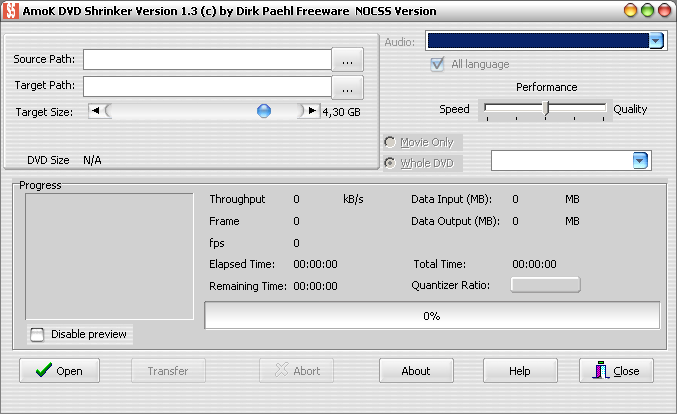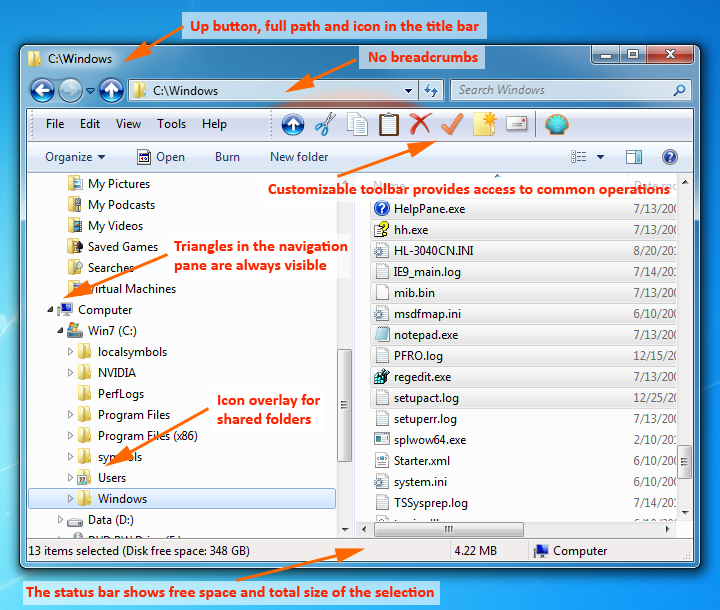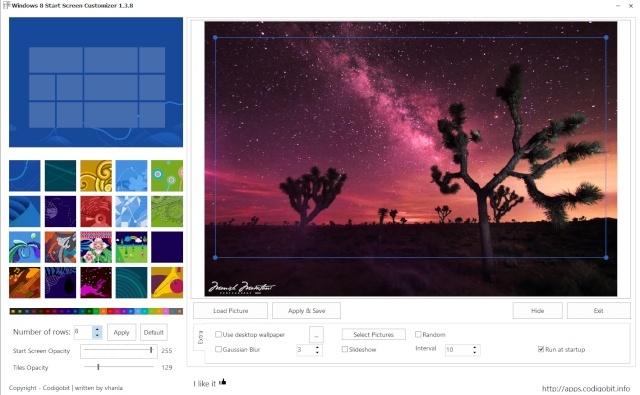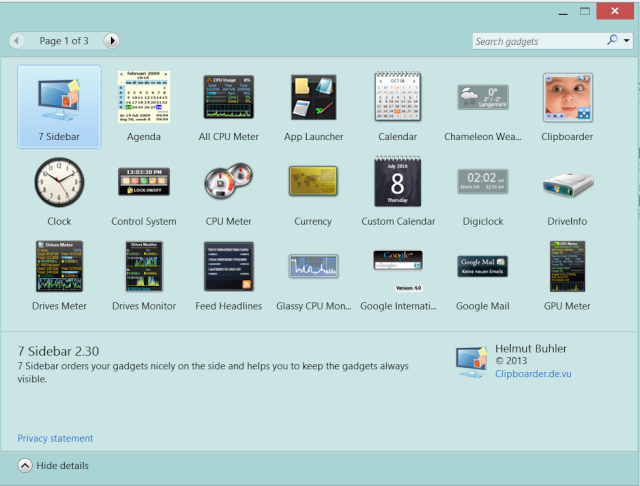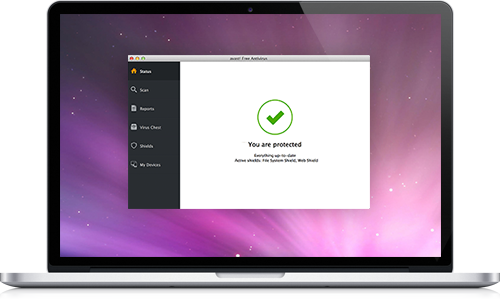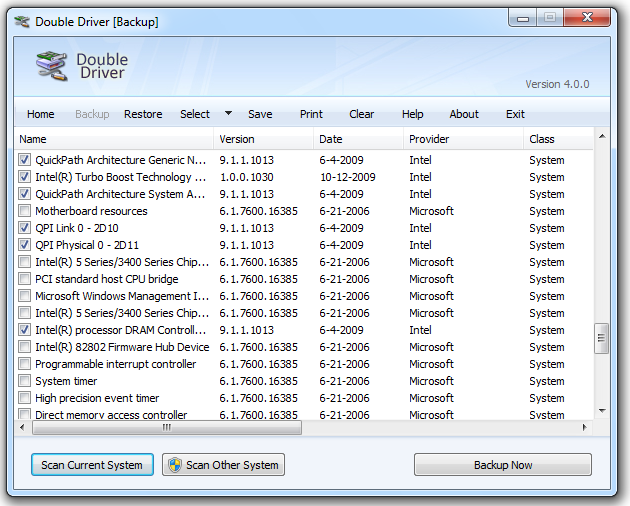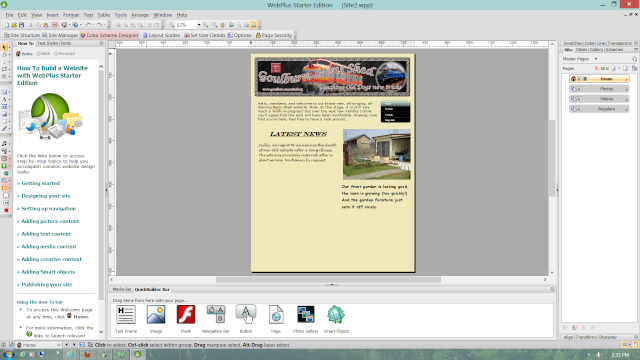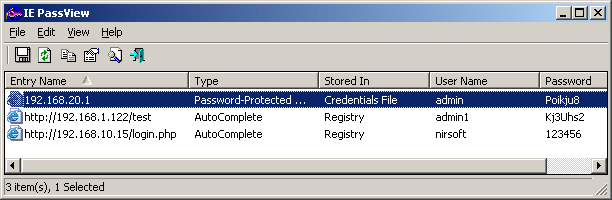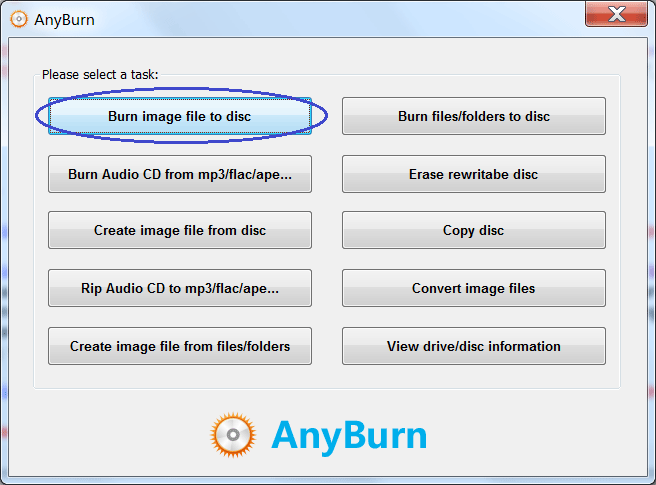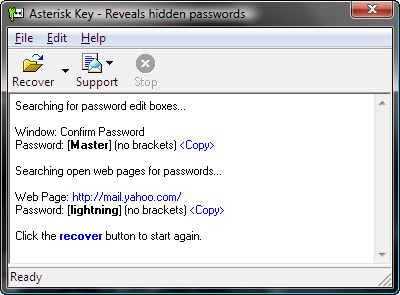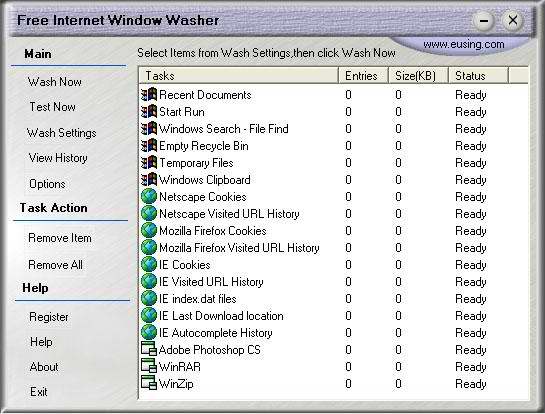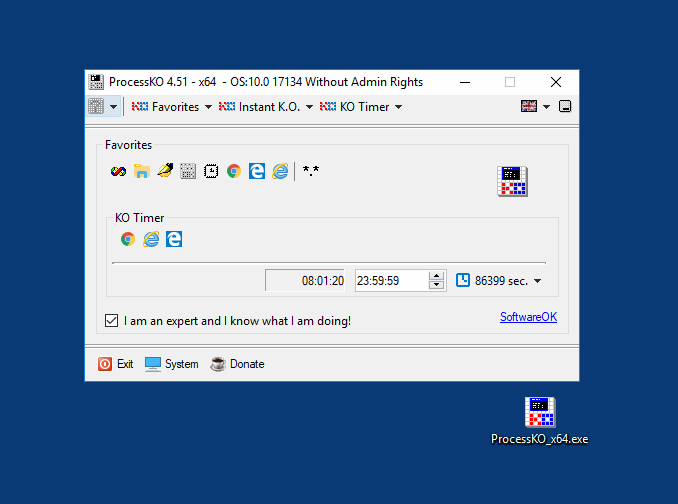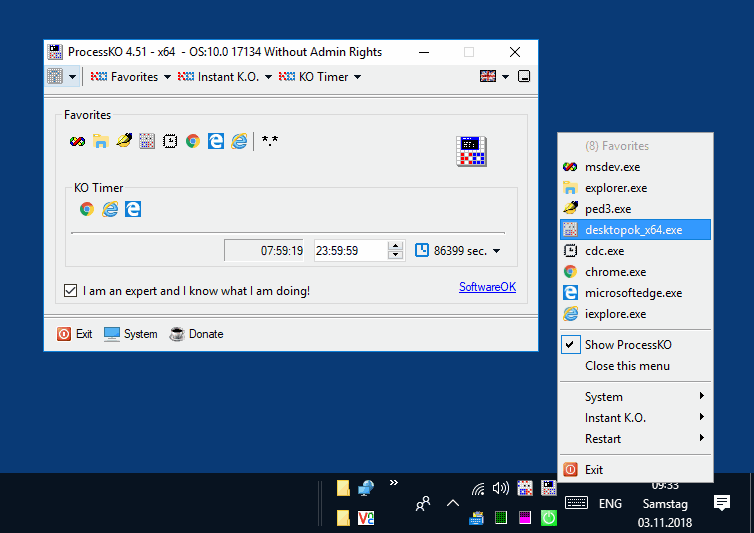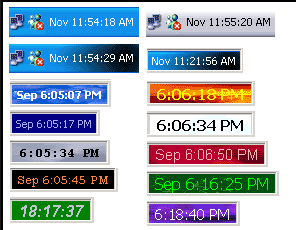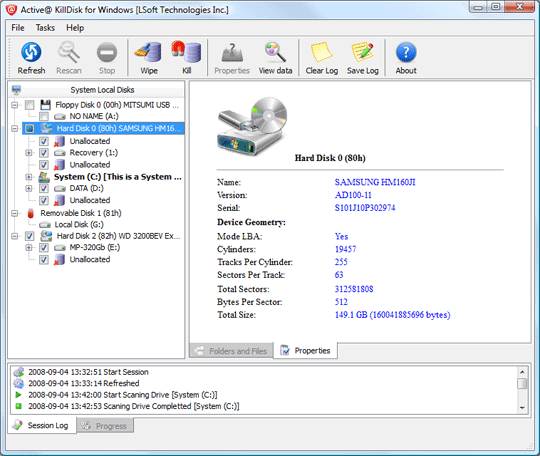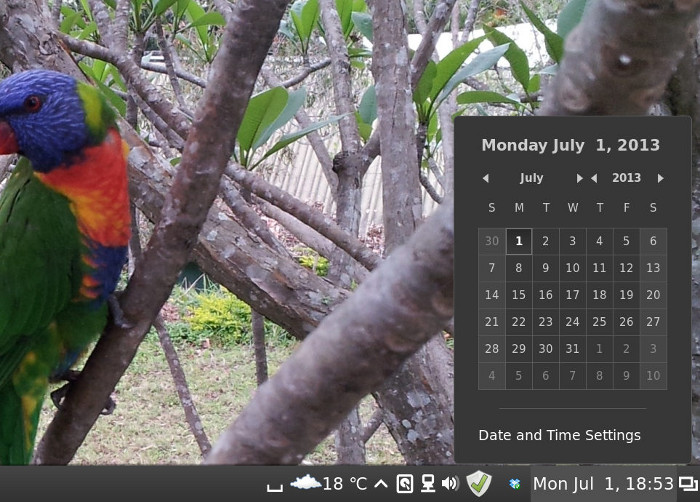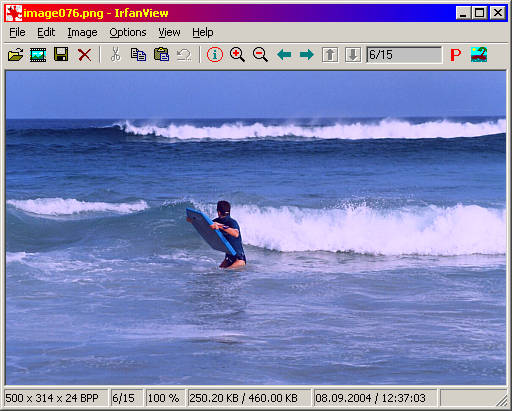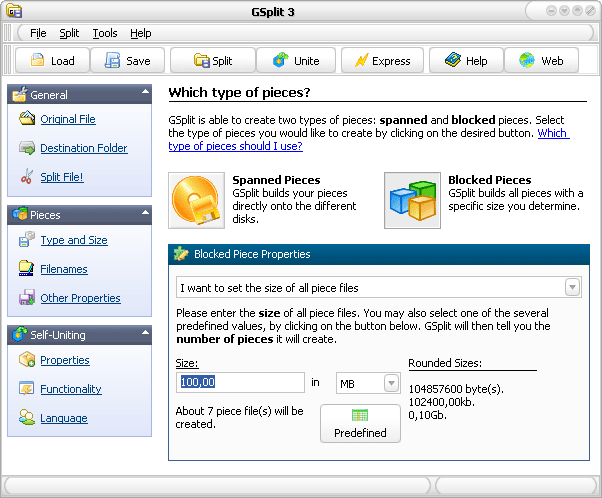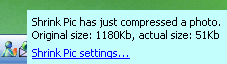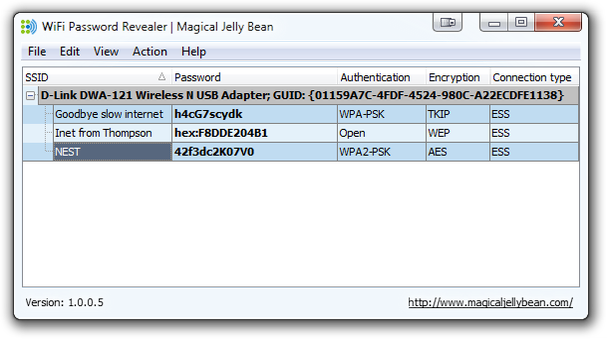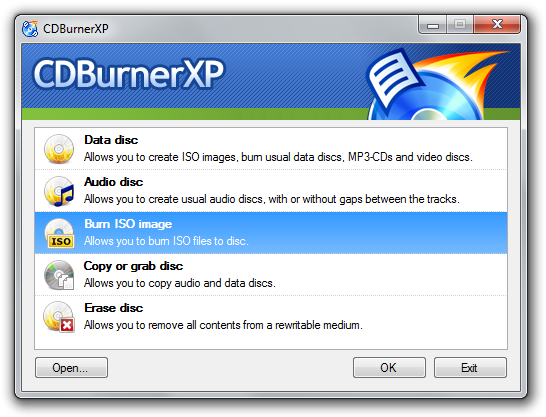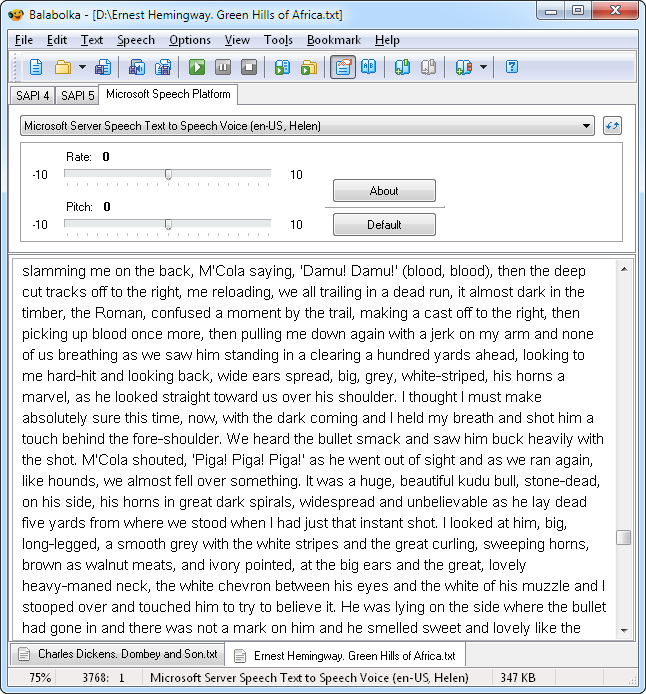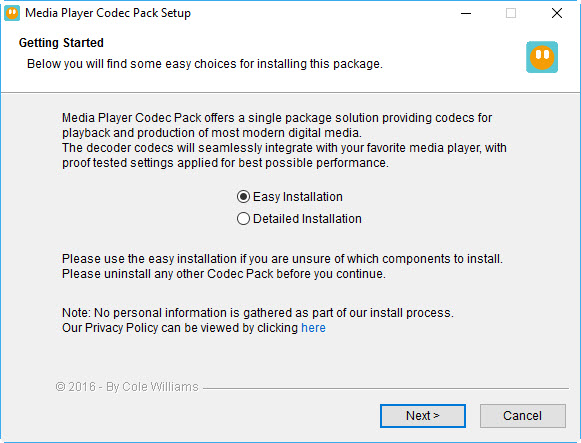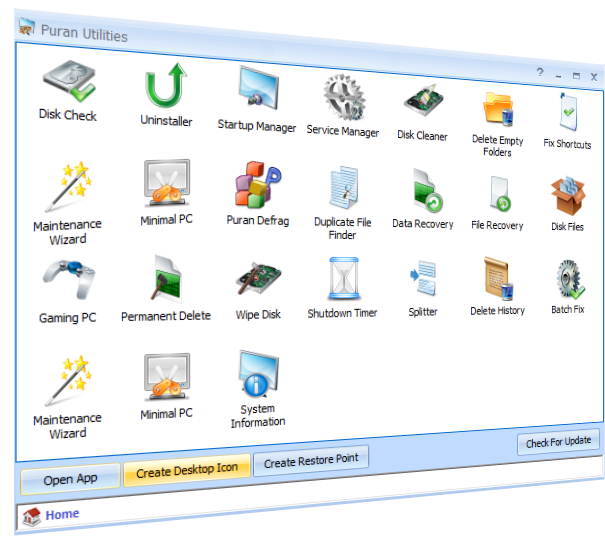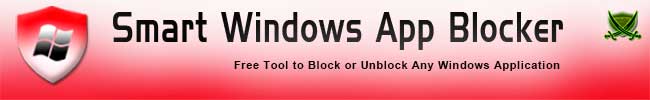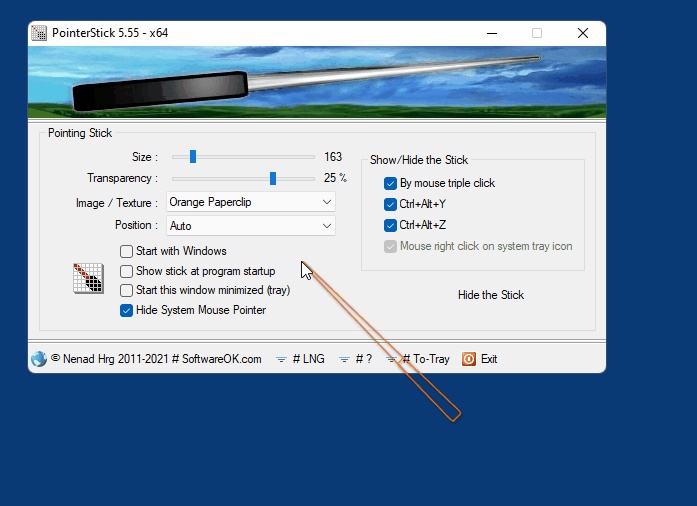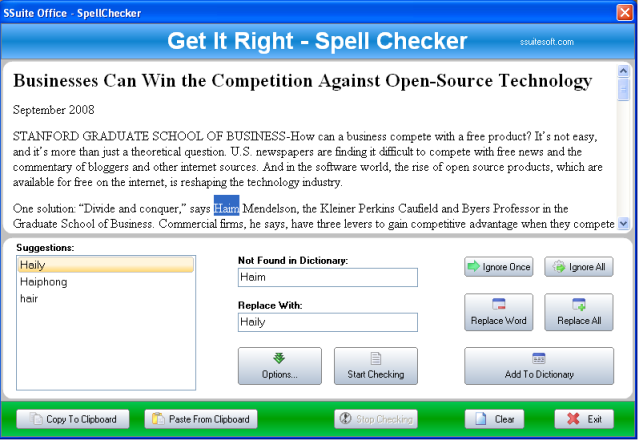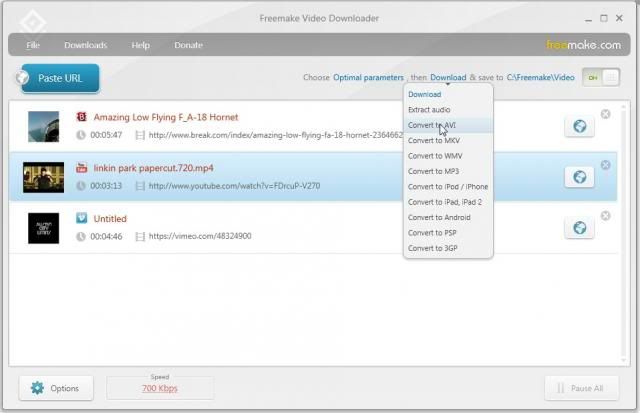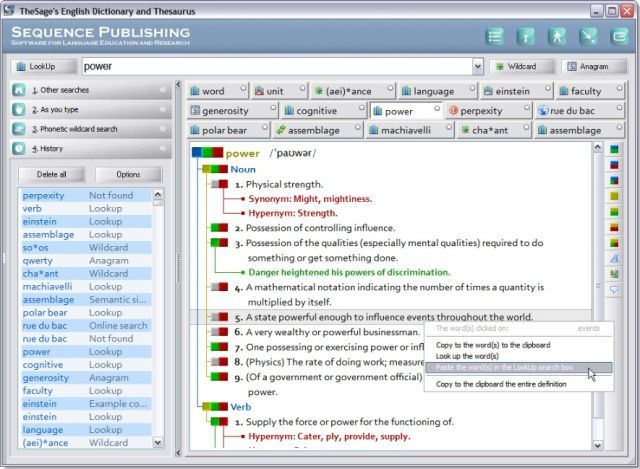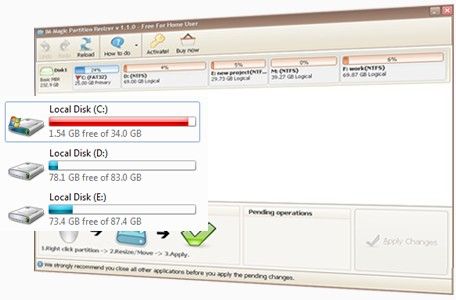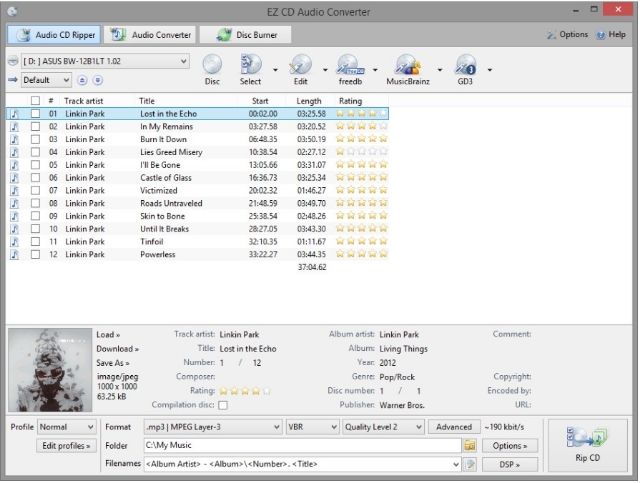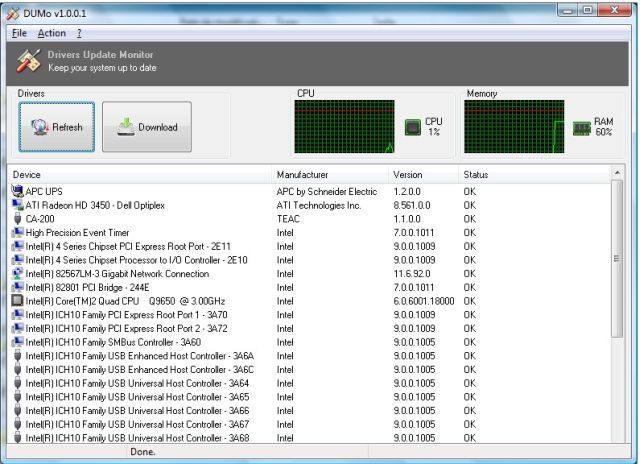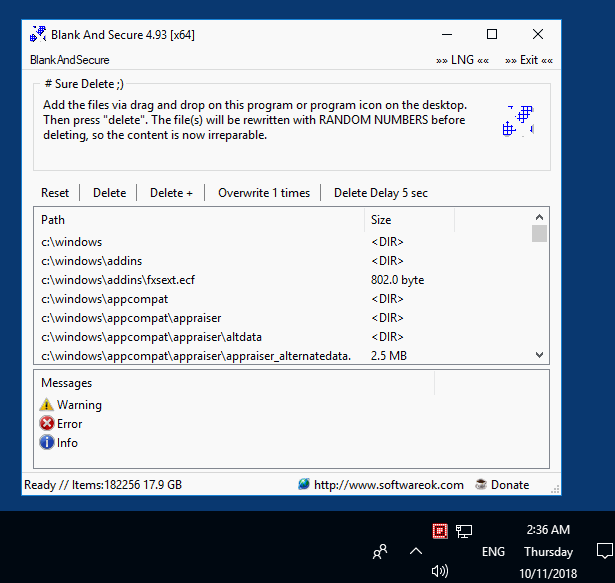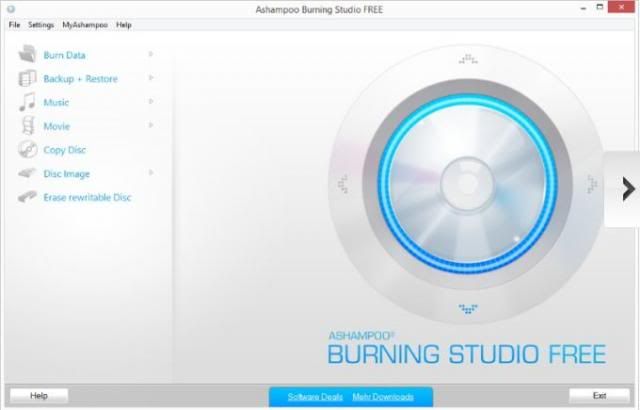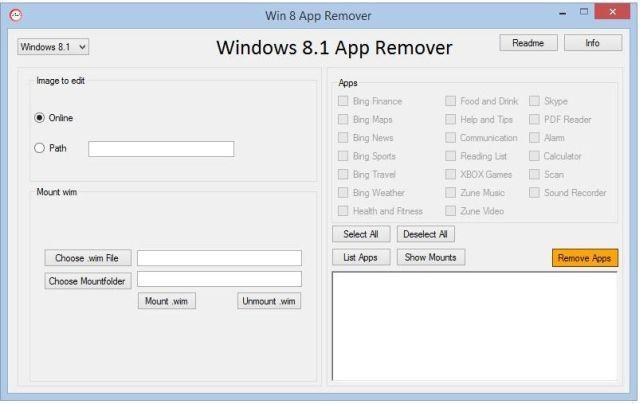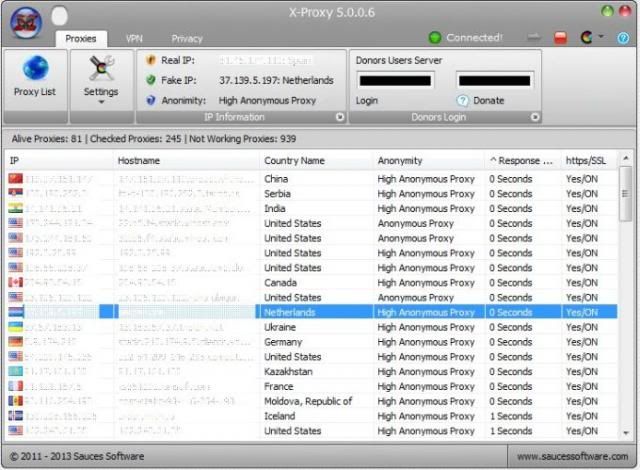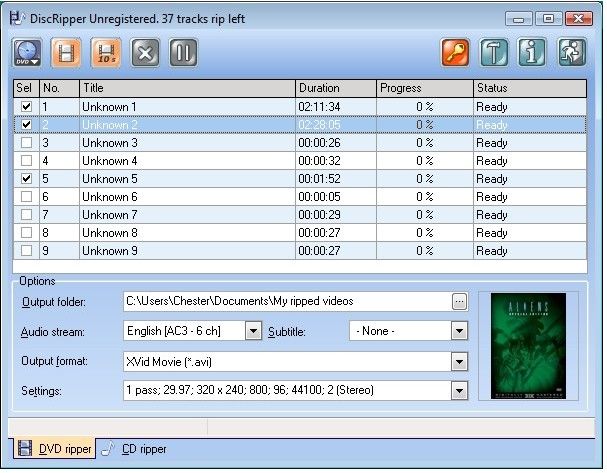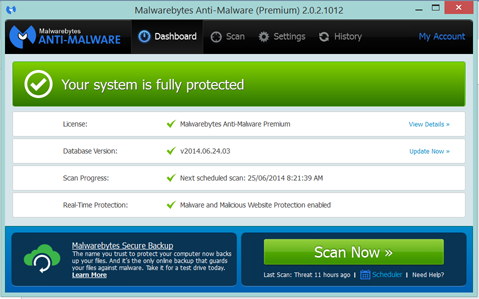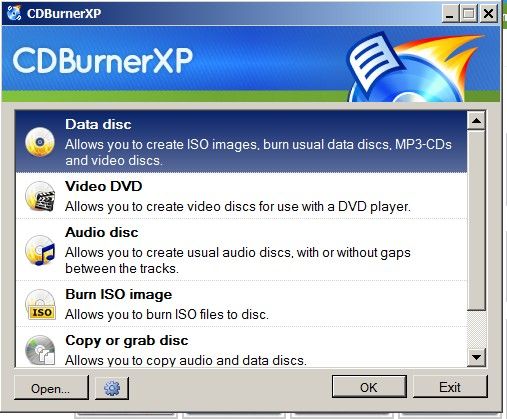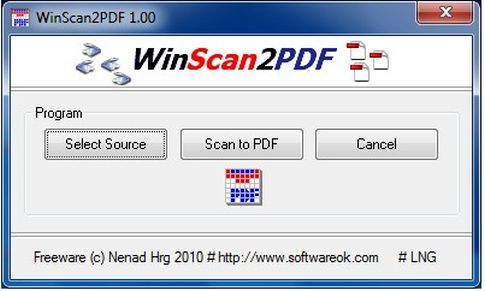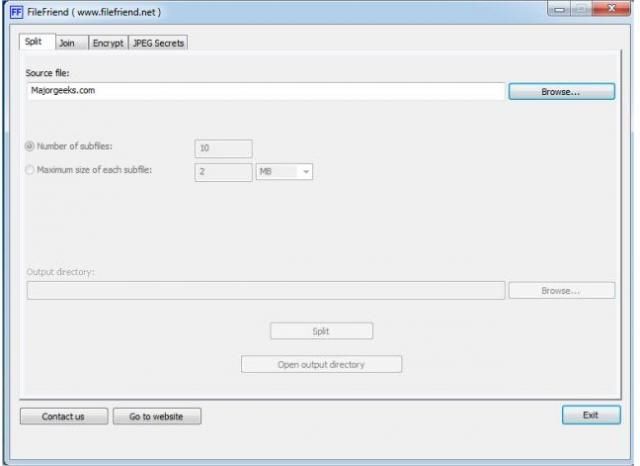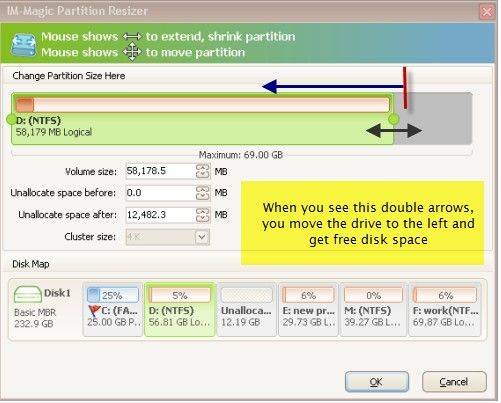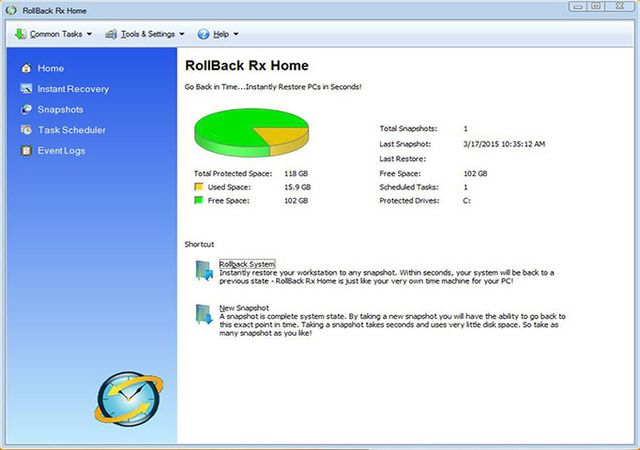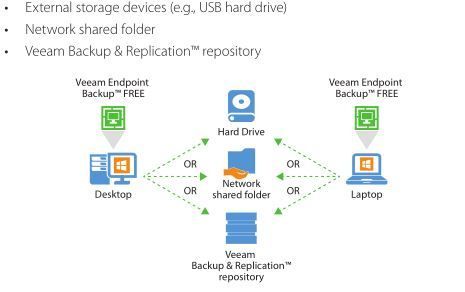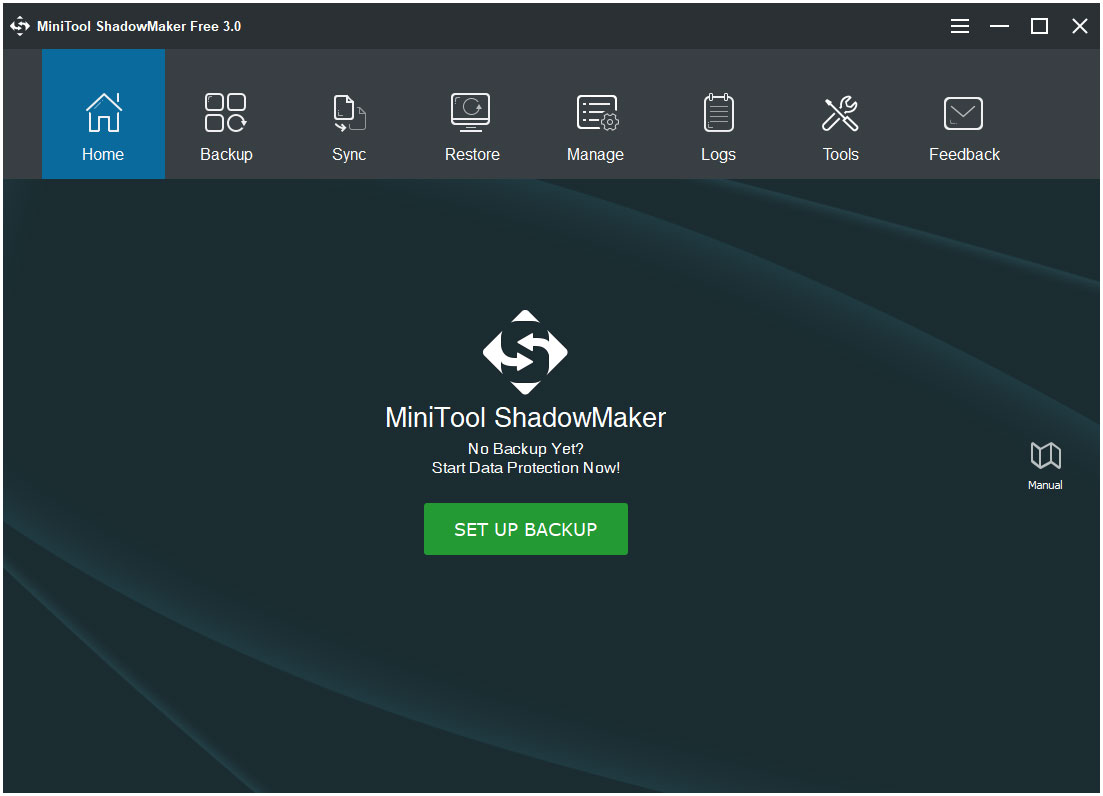Post by moses on May 13th, 2013 at 3:40pm
Thought I'd start a thread with Freeware and help links.
AmoK DVD Shrinker 1.50 Homepage
AmoK DVD Shrinker shrinks DVDs up to one fifth of the original size without any noticeable quality reduction.
Due to the smaller file size the copy can be burned on a "normal" 2.5 or 4.7 DVD-R. The DVD's menus, subtitles, audio tracks etc all stay preserved. Though, if you want only the original film can be be copied/ripped.
AmoK DVD Shrinker uses an open source DLL (ShrinkTO5), which offers excellent quality with high speed. The GUI is easy to use but offers all necessary options. Please note: AmoK DVD Shrinker cannot burn DVDs. AmoK DVD Shrinker only shrinks the DVD and optionally creates an ISO image.
Some DVDs are protected from copying. At least in Germany it is prohibited to actively remove a copy protection. Therefore, AmoK DVD Shrinker offers no functionality to directly rip a copy protected DVD (DeCSS). On the other hand, AmoK DVD Shrinker supports the popular and freely available Machinist2.dll. Please find out for yourself if it is legal in your country to download and use the Machinist2.dll.
Features
Download AmoK DVD Shrinker 1.50 Here
AmoK DVD Shrinker 1.50 Homepage
AmoK DVD Shrinker shrinks DVDs up to one fifth of the original size without any noticeable quality reduction.
Due to the smaller file size the copy can be burned on a "normal" 2.5 or 4.7 DVD-R. The DVD's menus, subtitles, audio tracks etc all stay preserved. Though, if you want only the original film can be be copied/ripped.
AmoK DVD Shrinker uses an open source DLL (ShrinkTO5), which offers excellent quality with high speed. The GUI is easy to use but offers all necessary options. Please note: AmoK DVD Shrinker cannot burn DVDs. AmoK DVD Shrinker only shrinks the DVD and optionally creates an ISO image.
Some DVDs are protected from copying. At least in Germany it is prohibited to actively remove a copy protection. Therefore, AmoK DVD Shrinker offers no functionality to directly rip a copy protected DVD (DeCSS). On the other hand, AmoK DVD Shrinker supports the popular and freely available Machinist2.dll. Please find out for yourself if it is legal in your country to download and use the Machinist2.dll.
Features
- Shrink DVDs
- Shrink to 2.50 or 4.70 GB or any size in-between
- 100% legal since the CSS-protection is not removed directly
- Supports Machinist2.dll which enables shrinking and ripping of virtually all DVDs
- Creates ISO images optionally
- Audio and Subtitles selectable
- Easy to use GUI
- Fast than most other programs for shrinking DVDs
- Shrinking of the complete DVD or only the movie
- Option if to rip with highest possible quality or highest possible speed.
- Preview of movie
- 100% Freeware
- Free English speaking support
- With and without installer/setup
Download AmoK DVD Shrinker 1.50 Here