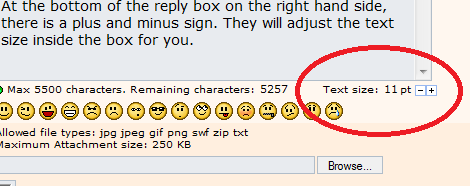Post by Annie Anthrax on Jul 27th, 2014 at 7:44am
I think he means where all the font is normal except the font in the reply box as you're typing.
At the bottom of the reply box on the right hand side, there is a plus and minus sign. They will adjust the text size inside the box for you.
 Untitled_001.png (11 KB | 49
)
Untitled_001.png (11 KB | 49
)
At the bottom of the reply box on the right hand side, there is a plus and minus sign. They will adjust the text size inside the box for you.
 Untitled_001.png (11 KB | 49
)
Untitled_001.png (11 KB | 49
)